|
|||||
 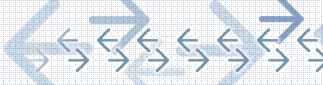  |
|||||
| Product Overview Feature List Product Benefits Why Livehelper? Packages and Pricing Online Tour Free Trial Sign Up Home
|
|
||||
|
|||||
|
|||||
 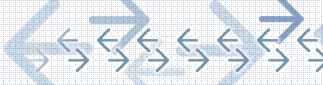  |
|||||
| Product Overview Feature List Product Benefits Why Livehelper? Packages and Pricing Online Tour Free Trial Sign Up Home
|
|
||||
|
|||||